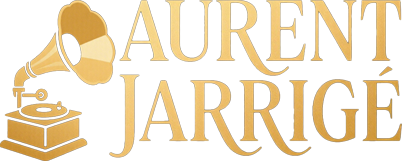In an age where our lives are intertwined with technology, the quest for longevity in battery life has become a paramount concern for gadget enthusiasts and casual users alike. Enter the Apple Watch Ultra—a timepiece that not only embodies innovation but also promises to keep pace with the demands of our fast-paced lifestyles. But when it comes to battery life, many find themselves asking: How long does it really last? In this article, we’ll delve into the intricate details of the Apple Watch Ultra’s power management, real-world performance, and the factors that influence its endurance. From adventurous hikes in the wilderness to the everyday hustle of urban life, we’ll explore how this smartwatch stands up to the challenge, ensuring you stay connected without the constant worry of a dwindling charge. Join us as we unravel the mysteries behind the battery life of the Apple Watch Ultra.
Exploring the Battery Longevity of Apple Watch Ultra
The Apple Watch Ultra is designed to be a powerhouse of usability and performance, boasting an impressive battery longevity tailored for adventurers and everyday users alike. With its advanced battery management system, it not only achieves a life of up to 36 hours under typical use but also excels during intensive activities. Factors influencing this incredible endurance include:
- Active location services
- Heart rate monitoring
- Screen brightness settings
- App usage patterns
Moreover, users can maximize battery life through various settings and features. By enabling Low Power Mode, one can extend usage beyond standard expectations, making it ideal for long excursions where recharging options may be limited. Below is a simple overview of the Apple Watch Ultra’s battery performance in different modes:
| Usage Scenario | Battery Life |
|---|---|
| Standard Usage | Up to 36 hours |
| Low Power Mode | Up to 60 hours |
| GPS Tracked Activities | Up to 20 hours |

Understanding Usage Patterns That Impact Battery Life
The Apple Watch Ultra is engineered to provide impressive battery life, but how you use it can significantly affect performance. Various factors can contribute to the draining of the battery, including the intensity of usage and the settings you have enabled. Users often overlook how certain features can lead to substantial energy consumption, such as:
- Always-On Display: Keeping the display always active can lead to faster battery depletion.
- GPS Tracking: Engaging the GPS function for activities can consume a considerable amount of power.
- Heart Rate Monitoring: Continuous monitoring utilizes battery resources effectively.
- Apps and Notifications: Frequently interacting with demanding apps or receiving high volumes of notifications can hasten battery usage.
Understanding these usage patterns can help you optimize the Apple Watch Ultra’s longevity. Customizing settings to balance usage versus battery preservation is a key strategy. For example, turning off unnecessary notifications, limiting GPS use to essential activities, and adjusting screen settings can lead to notable improvements in battery performance. Here’s a simple table that summarizes battery impact factors:
| Feature | Battery Impact |
|---|---|
| Always-On Display | High |
| GPS Functionality | Medium to High |
| Heart Rate Monitoring | Medium |
| App Usage | Variable |

Maximizing Your Apple Watch Ultra’s Power Efficiency
To get the most out of your Apple Watch Ultra’s battery life, consider implementing a series of practical adjustments that enhance power efficiency. One effective method is to manage notifications. By limiting the number of apps that can send alerts, you reduce the frequency of screen lighting up and vibrations, ultimately preserving battery. Additionally, adjusting screen brightness can significantly impact your watch’s power consumption. Set it to ‘Auto’ or lower the brightness manually to extend battery life during those long days.
Moreover, taking advantage of the power-saving features can make a noticeable difference. Utilize Power Reserve Mode when you know you won’t need immediate access to all your watch’s features. You can also disable the always-on display for certain watch faces during workouts. A quick glance at the following table illustrates the impact of various features on battery usage:
| Feature | Battery Impact |
|---|---|
| Always-On Display | Moderate |
| Heart Rate Monitoring | Low |
| GPS Tracking | High |
| Bluetooth Connectivity | Low |
| Notify on Wrist Raise | Moderate |

Real-World Experiences: Users Share Their Battery Insights
Many users have taken to forums and social media to express their experiences with the Apple Watch Ultra’s battery performance. One common theme is the watch’s impressive stamina during varied activities, from workouts to casual wear. Many users have reported getting through a full day with heavy use, often seeing remaining battery life of 20-30% by bedtime. Key factors affecting battery life include:
- Activity Type: Intense workouts versus regular usage
- Display Brightness: Higher settings consume more power
- Background Apps: Running multiple apps impacts battery
Some adventurous users have shared their experiences during outdoor expeditions, noting the positive impact of the watch’s low-power settings. For example, utilizing features like battery conservation mode while hiking can extend usage significantly. Below is a summary of user-reported battery life based on different scenarios:
| Usage Scenario | Battery Life |
|---|---|
| All-day usage (mixed activity) | 18-24 hours |
| GPS tracking during workouts | 10-12 hours |
| Low-power mode in everyday use | Up to 36 hours |
The Way Forward
In conclusion, the Apple Watch Ultra stands as a testament to the evolving realm of wearable technology, bringing an impressive blend of features and functionalities to the wrist of the modern adventurer. Its battery life, while subject to a variety of factors, offers a robust performance that caters to both the casual user and the ambitious athlete. As with any device, understanding how to optimize usage can greatly enhance longevity. Whether you’re trekking through rugged terrains, tracking your workouts, or simply enjoying everyday life, the Apple Watch Ultra proves to be a reliable companion. Ultimately, the question of “how long does it really last?” is as much about the user experience and expectations as it is about the device itself. As technology continues to advance, we can look forward to even more innovations in battery efficiency and overall performance, paving the way for a future where our devices keep pace with our ever-changing lifestyles.